NLP & Machine Learning: Understanding Language
Learn how NLP and machine learning enable AI to process, understand, and generate human language with real-world applications and structured insights.
Ending a Python script correctly is just as necessary as knowing how to begin one. If you develop either a small app or a large one, cleanly terminating your code releases resources, finishes all tasks and helps the user continue smoothly. The guide aims to teach beginners different methods to correctly finish Python programs. Both built-in functions for exiting a program and handling exceptions that cause a program to end will be explained for Python programmers.
Also, we’ll look at times when you might wish to interrupt your script and what each method might involve. When writing programs, Python can be used not only for automation but also in real-world applications like supply chain management, where handling data efficiently is crucial. At the end of this guide, you should feel confident in how to wrap up your Python projects for clean and organized code. Knowing how to close your Python code is very important, whether you’re dealing with scripts or the final part of a project. Let’s get started!
It is very important to end a Python script in the proper way to preserve efficiency, stability and reliability in programming. The following are the important points as to why it concerns us:
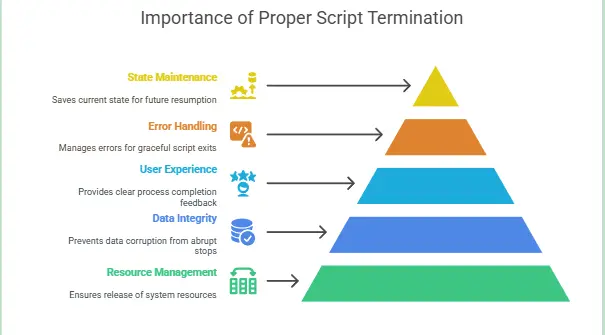
1. Resource Management: Closing your files, network connections and databases after using them makes sure resources are not held up in the system. As a result, performance stays optimal and memory leaks are prevented.
2. Data Integrity: Corruption can happen when scripts are ended before planned, since this causes incomplete or unsaved data. Ending your script the right way guarantees that all actions happen, so your data remains whole.
3. User Experience: When a script finishes appropriately, users know exactly that the process is over. It becomes especially valuable in applications featuring user interfaces, where receiving results to your actions is very important.
4. Error Handling: Ending scripts with methods for catching errors helps exit the script gracefully and helps solve issues efficiently. Because of this, there are fewer crashes and it is easier to solve problems.
5. Maintaining State: When scripting or managing services that will last a long time, proper termination saves the present status so you don’t have to start over next time.
By recognizing these points you are able to increase the robustness and reliability of your Python scripts. However, you must know that when it comes to other language,s such as Java, developers often combine exit routines with managing input in Java to standardize multi-language projects.
Ending a Python script can be done in various ways and which way you use depends on your specific needs. Being familiar with these techniques will provide an answer to your query on how to end a Python script, making handling your code easier and ensuring that your scripts end properly. There are several methods to close a Python program and we will look at them now.
You can use the ‘exit()’ function in the Python core or the ‘sys.exit()’ function in the ‘sys’ module, to terminate a script. Learning how to terminate scripts cleanly is part of developing good coding habits across languages.
| ```python |
| ```python |
If you are inside a function and the script ends there, you can use the ‘return’ statement to leave and end the script.
| def my_function(x): |
‘os._exit()’ is an extremely quick way to exit a program without cleaning up anything. It is meant for cases where you are sure you do not want the system to clean up after your application.
| ```python |
If you want to python end script in action, press the keyboard interruption signal. You need to press ‘Ctrl + C’ on the keyboard in the console window to trigger this.
| ```python |
Another possibility is to raise an exception to finish the script. It is necessary if you expect a problem and have to stop the program when one occurs.
| ```python |
Comparison of Methods
| Method | Description | When to Use | Cleanup Performed |
| ‘exit()’ | Easy exit function | Interaction or simple scripts | Yes |
| ‘sys.exit()’ | Exit function with status code | Just scripts and applications | Yes |
| ‘return’ | Exit function | From within functions | Yes (for function scope) |
| ‘os._exit()’ | Immediate stop | In advanced use cases (e.g., forking) | No (no cleanup) |
| ‘KeyboardInterrupt’ | Stop a running script | User requested stop | Yes (if caught) |
| ‘raise Exception’ | Kick off error handling | To deal with unexpected conditions | No (unless caught) |
The python end script properly is crucial for ensuring resource management, maintaining data integrity, and providing a good user experience. Python automation is frequently paired with scripting for AI workflows in natural language tasks. Here are some best practices to follow when terminating your Python scripts:
It is good practice to wrap files or network connections in context managers. As a result, it means that resources are handled automatically which helps avoid leaks. With a ‘with’ statement for file operations, files are always closed automatically, even when an error appears.
| ```python |
In case your code could cause risks, make sure to add either try-except or try-finally structures. It will guarantee that your code to clean up is still executed, even when an error appears, so that both your data and system remain protected.
| ```python |
Do not use `exit()` inside functions; place the termination code at the start of the main script. As a result, your code becomes simple to read and look after and it also gives you more effective control over the program’s execution.
Always use multiple variants of data to see that your scripts handle different situations correctly. It is necessary to find those cases that can create problematic or unusual results.
Choose `sys.exit()` for scripts over exit() as it is more explicit and returns certain exit statuses. It is especially convenient for fixing problems and running process control when the projects are large.
When you use these approaches, your Python scripts become more reliable and long-lasting which boosts performance and your users’ satisfaction.
Some common errors when ending a python script can negatively affect how the program works and give you results you did not expect. Avoiding these pitfalls helps write strong and quick code. The following are typical errors and guidance on how to fix them:
Being mindful of these typical mistakes and carrying out these tips will help make your Python end script more reliable and useful for everyone using them.
Making sure your Python scripts are correctly closed prevents errors and ensures the code is run according to plan. You have several ways to finish a Python script and which you pick depends on what you want to achieve and the situation. Here are some real examples and cases showing how to finish Python scripts correctly.
A simple way to close a Python script is with the ‘sys.exit()’ function. The function throws a ‘SystemExit’ exception which you can catch to properly close the program.
Example: Validating Input
| ```python |
This example shows that if the user is less than 18 years old, the script will break and show a notification. It is most useful when you have to stop and check for certain things before moving forward with your code.
If a script runs for a long time or forever, providing a way for users to exit is very important. Using a try-except block to deal with keyboard interrupts makes it easier to exit properly.
Example: Long-running Script
| ```python |
With this example, the script displays a message every second. Pressing Ctrl+C leads to a ‘KeyboardInterrupt’ being handled, so the script stops politely with a message to the user, instead of stopping suddenly.
Sometimes, immediate termination is required in low-level system programming or child processes and to do this, ‘os._exit()’ may be utilized. Remember, this technique does not end by cleaning up files or directories.
Example: Immediate Exit
| ```python |
In this case, the script will not finish cleaning up and will halt right away. Most often, this technique is applied during the creation of child processes in operating systems.
You can use the ‘atexit’ module for scripts that need to complete some cleanup before finishing. You are allowed to register functions that will run at script exit or termination.
Example: Resource Cleanup
| ```python |
In such conditions, the cleanup function will still run to make sure all needed cleanup code is run, regardless of the reason the script stops.
To become better at Python programming, you can use websites, read books and access different tools mentioned below.
StudyUnicorn.com: StudyUnicorn.com is a great website that gives Python learners access to various tutorials, guides and educational resources. Beginners will find it useful because it has interactive exercises that teach scripting concepts clearly.
Working with these tools will make it easier to understand and use Python scripting.
A good ending to a Python script is needed to handle resources properly, secure data and make sure users have a good experience. Various methods were covered in this guide for ending Python programs such as `exit()`, `sys.exit()`, errors and keyboard interrupts. Proper script termination helps beginners learn more and develop applications that work better. While exploring more in programming, make sure to follow best guidance and make use of the resources provided to improve your skills in Python and organize your code well
To end python script, you can use the `sys.exit()` function so the program can finish properly and any required cleaning up takes place. If you want to use a user-initiated stop, simply press `Ctrl + C` while the code is running.
You may use `sys.exit()` inside an `if` statement to end Python script based on a set condition. Add code such as `if error: sys.exit("Error occurred.")` to stop the script when a specific error happens.
Using the `break` statement lets you end a loop within a script, and the rest of your code will keep running. You can use `sys.exit()` to finish the entire script and exit from the program.
The `exit()` function is mostly meant for interactive sessions, helping end scripts quickly. In comparison, you can use `sys.exit()` in scripts that need to provide an exit code for more controlled program closure.
Not finishing a Python script properly can result in resources not being freed which could lead to memory leaks or similar problems. As a result, data integrity might be affected which could cause unusual behavior or corrupted files.
Subscribe now!
To our newsletter for latest and best offers